WiFi network is now a necessity in our life, during old times we can’t survive without water, electricity and now we can’t even survive without WiFi network. Imagine your mobile network down, your home broadband down, I con9lan7firmed (confirmed) you will get VERY mad.
I believe majority of you will face the same challenge….Why WiFi signal coverage is so weak????
To be honest, regardless how strong, how powerful of the router, we still face WiFi signal limitation. In short, the WiFi signal can’t reach you, when you are sitting in the toilet or enjoying your cigarette time in your garden. Although, the WiFi signal reach you but the signal is weak and you will still struggle with the connection speed.
This is also the reason why we find various networking products such as Power line, Home Plug, Repeater / range extender and Access Point in the IT store.
In 2017, there are many Mesh router hit the market, such as Google WiFi Mesh Router, TP-Link Deco M5, Linksys Velop, Netgear Orbi, ASUS Lyra, and all these products can enhance WiFi signal, eliminate dead zones in every corners of the building.
The key benefit of Mesh network are: Convenient, Better security and Easy to manage
- Convenient: In the traditional repeater / range extender, access point or home plug, you need to manually switch SSID, because all these products are in different network, some might be in different SSID, so when you want to connect them you need to manually switch SSID in order to optimized you signal. However, Mesh router will automatically optimized your connection, and connect to the nearest Mesh node.

2. Better Security: ASUS Lyra as an example, it comes with built-in Trend Micro internet security (ASUS Aiprotection). AiProtection provides multi-point protection for every connected device on your network and blocks all common internet-based attacks including ransomware attacks, Trojan virus threats, and more.
3. Easy to manage: With 1 login you can manage all Mesh node, unlike others repeater / range extender, access point or home plug, you need to login to a separate device to manage them individually.
In 2018, ASUS come out with an incredible firmware upgrade – ASUS AiMesh. For those existing ASUS user, you can now upgrade your existing router firmware to ASUS AiMesh. Below are the models that can support AiMesh, (up coming RT-AC5300 and GT-AC5300) ASUS AiMesh Official website: https://www.asus.com/AiMesh/
Why ASUS AiMesh is powerful than Mesh Router??
With other whole-home WiFi systems (often called mesh networks), you’re limited to using matching hubs, and you often need to buy them in multi-hub packs. Your old router won’t work with these systems, so you’ll need to get rid of it — an expensive and wasteful thing to do. AiMesh is much more flexible and cost-effective: if you already own an ASUS router, our commitment to adding new features to existing routers means you can use it in your AiMesh network! For those new to ASUS, if you buy an ASUS router and find that later you need to extend coverage — perhaps to a new room or outbuilding — simply add extra ASUS routers to your AiMesh system as you need, and when you’re ready: you’re in full control!
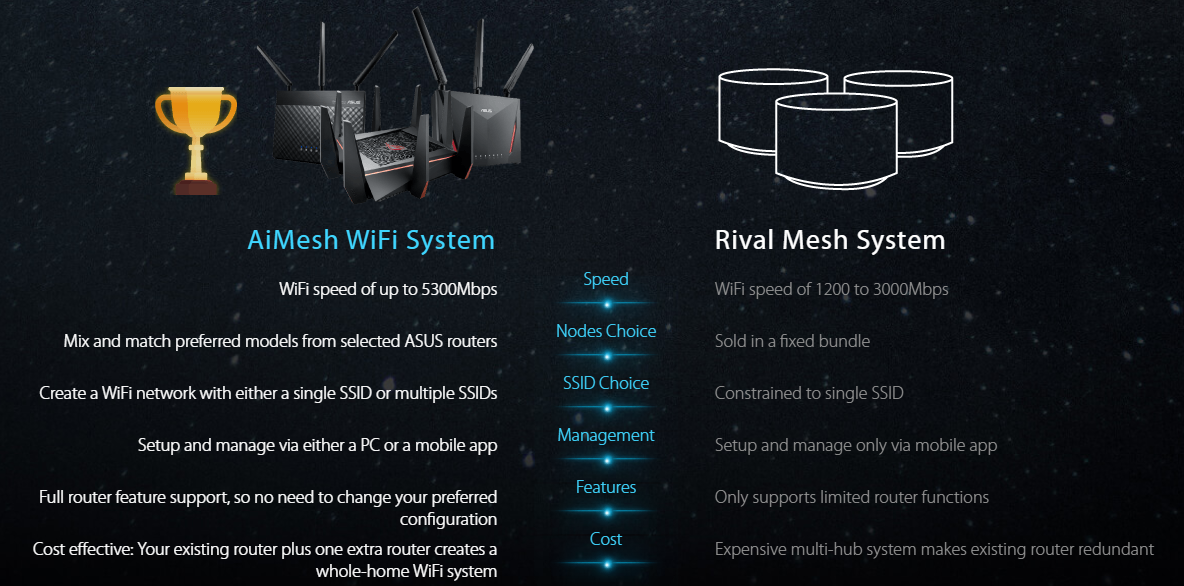
How to configure AiMesh, please click –> AiMesh setup guide
Real environment test:
Setup RT-AC88U as main AiMesh router and connect RT-AC86U as AiMesh Node, Bandwidth limited to 20Mbps (ISP: Unifi Business plan), iPhone 7 Plus to perform the speed test in different locations.

Speed test distance 5 feet away from RT-AC88U 
Speed test at 120 feet away from RT-AC88U, still receiving 2 bar signal from iPhone
Speed test after setup RT-AC86U as AiMesh node at 120 feet away from RT-AC88U
In conclusion:
- It is easy to setup AiMesh, as shown in the video.
- Although, RT-AC88U gives a strong signal, which is enough to cover the entitle floor. But, when perform speed test with a distance (in this case 120 feet away), the result is not encouraging.
- After setup RT-AC86U as AiMesh node, it shows a good speed test result of the same location (120 feet away).
- AiMesh is much more flexible and cost-effective: if you already own an ASUS router, by upgrading the new firmware to your existing routers means you can use it in your AiMesh network! For those new to ASUS, if you buy an ASUS router and find that later you need to extend coverage — perhaps to a new room or outbuilding — simply add extra ASUS routers to your AiMesh system as you need, and when you’re ready: you’re in full control!.